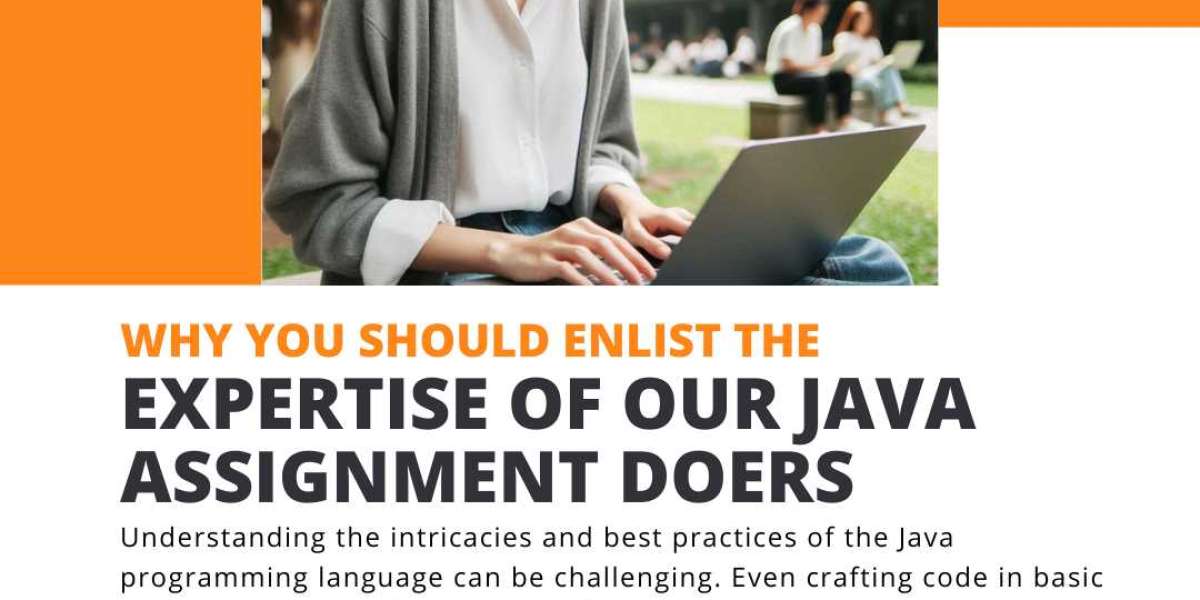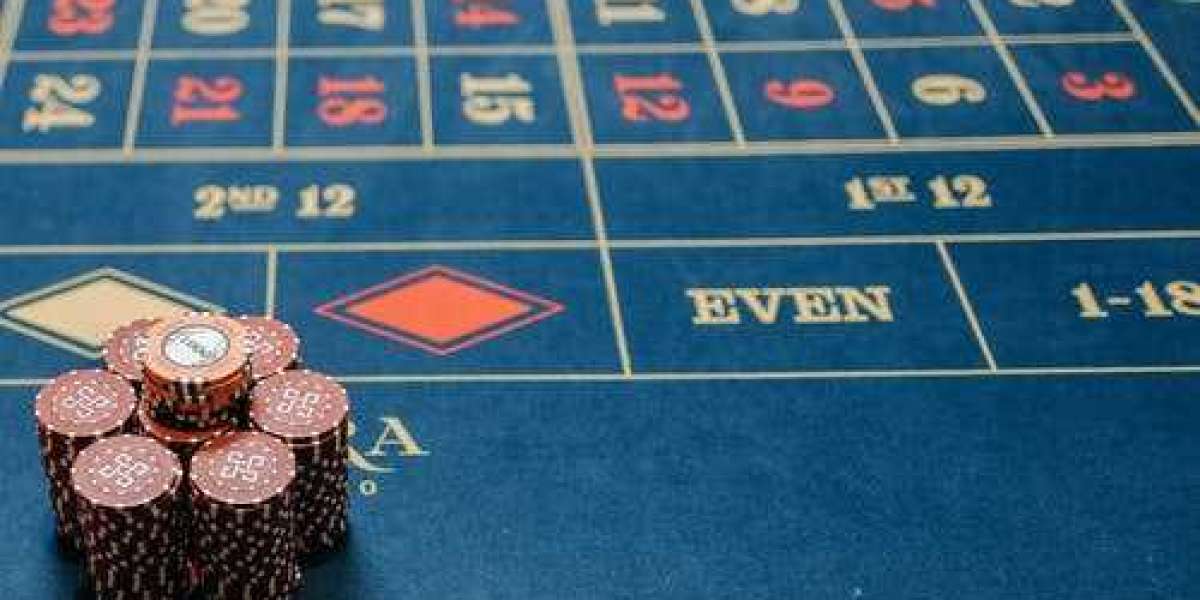Java programs often need to interface with SQL databases to handle data efficiently. While this integration opens up many possibilities for dynamic applications, it can also present various challenges. This blog will explore common issues you might face when working with Java and SQL databases and offer troubleshooting tips to overcome them. If you're struggling with database-related programming problems, seeking Java assignment help can provide tailored solutions to enhance your skills and tackle these issues effectively.
Common Challenges in Java-SQL Integration
1. Connection Issues
One of the most frequent issues is establishing a connection between your Java application and the SQL database. This can stem from incorrect database URL, wrong credentials, or network issues.
- Troubleshooting Tips:
- Verify the database URL, username, and password.
- Ensure that the database server is running and accessible.
- Check firewall settings and network configurations.
2. SQL Syntax Errors
Errors in SQL queries can prevent your application from executing as expected. These might be due to typos, incorrect SQL syntax, or incompatible data types.
- Troubleshooting Tips:
- Review your SQL queries for syntax errors.
- Test queries directly on the database using a SQL client.
- Use parameterized queries to avoid issues related to data types and SQL injection.
3. Data Retrieval Problems
Sometimes, Java applications fail to retrieve data from the SQL database correctly. This can occur due to issues with result sets, data mapping, or incorrect queries.
- Troubleshooting Tips:
- Ensure that the query returns the expected result set.
- Check if your data mapping from SQL to Java objects is correct.
- Use logging to trace SQL queries and their results.
4. Transaction Management Issues
Proper management of database transactions is crucial for maintaining data integrity. Problems can arise if transactions are not committed or rolled back correctly.
- Troubleshooting Tips:
- Ensure that your transactions are correctly managed using commit and rollback operations.
- Use try-catch blocks to handle exceptions and ensure transactions are completed.
5. Performance Problems
Performance issues can arise due to inefficient SQL queries, inadequate indexing, or poor database design. This can lead to slow application performance.
- Troubleshooting Tips:
- Optimize your SQL queries by analyzing execution plans.
- Implement appropriate indexing on frequently queried columns.
- Regularly review and update your database schema to ensure efficient data retrieval.
Getting Expert Help with Java Assignments
While these tips can help address common issues, sometimes the challenges can be complex and require more personalized guidance. That’s where professional Java assignment help comes in. Expert tutors can offer targeted support and practical solutions tailored to your specific problems, helping you gain a deeper understanding of Java-SQL integration.
Conclusion
Troubleshooting Java programs interfacing with SQL databases involves addressing a range of issues from connection problems to performance concerns. By following the troubleshooting tips outlined above and seeking expert Java assignment help when needed, you can effectively navigate these challenges and improve your application's functionality.
Source: https://www.programminghomeworkhelp.com/blog/troubleshooting-java-sql-integration/