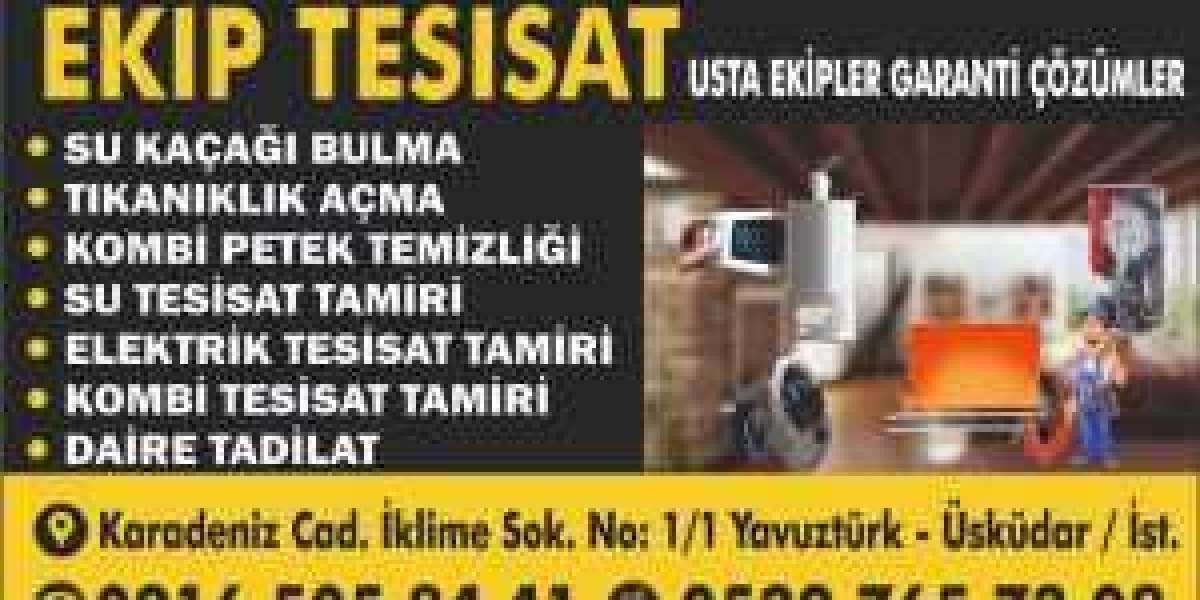When it comes to finding a life partner, presenting a well-crafted bio data can make all the difference. A thoughtfully designed marriage bio data showcases a girl’s personality, background, and aspirations in a visually appealing way, helping to create a lasting first impression. With the Crafty Art approach, you can elevate a traditional bio data into a work of art, combining creativity with essential information.
Here’s a complete guide to a new bio data for marriage girl template that can be customized using Crafty Art elements for an outstanding presentation.
Personal Information
The personal information section serves as an introduction to the individual. It is important to keep it straightforward while giving it a clean, stylish design. Here’s what to include:
- Full Name: [Insert Name]
- Date of Birth: [DD/MM/YYYY]
- Age: [Current Age]
- Height Weight: [Height in feet/inches, Weight in kilograms]
- Religion and Caste: [Religion], [Caste]
- Languages Known: [List of languages spoken]
- Contact Information: [Phone Number], [Email Address]
Design Tip: Place these details in a clear, bold font and consider adding decorative dividers or soft color backgrounds to enhance the readability and aesthetics of this section.

Educational Background
Education plays an important role in marriage bio data, as it reflects the individual’s qualifications and achievements. Organize this section neatly:
| Qualification | Institution | Year of Completion |
|---|---|---|
| [Degree/Qualification] | [University/College Name] | [Year] |
| [Degree/Qualification] | [University/College Name] | [Year] |
Highlight key academic achievements or awards, if any.
Design Tip: Use clean table formats with color-coded sections or icons representing degrees (like a graduation cap) to give a modern, organized look.
Family Background
A concise and well-presented family background helps to create a connection with the potential match. Include the following:
- Father’s Name: [Insert Father’s Name], Occupation: [Occupation]
- Mother’s Name: [Insert Mother’s Name], Occupation: [Occupation]
- Siblings: [Number of Brothers/Sisters, their names, occupations]
You can also include a brief family description about values, traditions, and lifestyle.
Design Tip: Consider using a family tree graphic or infographic style layout to present this section. It makes the information easy to understand and adds a creative touch to the document.
Career Information
For girls with professional careers, this section highlights their achievements and future goals. Include:
- Current Occupation: [Job Title]
- Company: [Organization/Company Name]
- Career Experience: [Brief description of work experience and responsibilities]
- Career Aspirations: [Future career goals or aspirations]
Design Tip: Incorporate icons, such as a briefcase or office building, to visually represent the career information. Use elegant typography to differentiate this section from others.

Hobbies and Interests
This section gives a glimpse into the girl’s personality beyond her academic and professional life. Showcase interests such as:
- Hobbies: [List hobbies like painting, reading, traveling, etc.]
- Creative Skills: [Music, dance, art, writing, etc.]
- Sports and Physical Activities: [Mention any sports or fitness routines]
Design Tip: Add small illustrations or icons representing each hobby, such as a book for reading or a palette for painting. This brings the section to life and reflects the girl’s vibrant personality.
Partner Preferences
It is important to communicate clear expectations regarding the desired partner. Include the following criteria:
- Preferred Age Range: [Insert preferred age range]
- Height: [Insert preferred height range]
- Educational Qualifications: [Insert minimum qualifications]
- Occupation Preferences: [Insert preferred professions or industries]
- Lifestyle Preferences: [Insert values, habits, or any specific preferences]
Design Tip: Use a checklist or bullet format for easy readability, making the section visually neat and precise. You can also use icons or a tick-box style layout to organize the preferences more creatively.
Photograph Section
A professional, well-taken photograph is a must in a bio data. The photograph should be recent, clear, and present the individual at their best.
Design Tip: Use a stylish frame or border around the photograph, matching the overall color theme of the bio data. Ensure the placement is prominent but not overwhelming.
Personal Statement (Optional)
A personal statement can give the bio data a unique touch, offering a brief insight into the individual’s values, personality, and life goals. This section should be concise but heartfelt, focusing on important life aspirations and core beliefs.
Sample Statement: "I believe in building a life based on trust, love, and shared values. I am passionate about my career, enjoy spending time with family, and value honesty in relationships. I am looking for a life partner who shares similar values and believes in mutual growth."

Design Tips to Make the Bio Data Stand Out
While content is essential, design plays a significant role in creating a visually appealing bio data. Here are some tips to ensure your bio data stands out:
1. Use Professional Colors and Fonts
Choose a subtle, professional color scheme, such as pastel shades or muted tones, which enhance the readability and visual appeal. Avoid using overly bright or distracting colors.
2. Maintain a Consistent Layout
Ensure that the font style and size are consistent throughout the bio data. Use bold headings and dividers to break up sections and improve the overall structure of the document.
3. Add Creative Visuals
Incorporating simple graphics, icons, or illustrations related to hobbies, career, or family can enhance the design without overwhelming the content. This adds a personalized touch while maintaining professionalism.

4. Use High-Quality Images
Make sure any photographs included are clear and of high quality. If possible, hire a professional photographer for the best results. Ensure the image fits well within the layout, without overpowering the text.
5. Focus on Readability
While it’s important to have a creative and attractive design, readability should be a priority. Ensure that the text is easy to read and that all sections are clearly divided for easy navigation.
Conclusion
Creating a new bio data for marriage using Crafty Art techniques allows you to present a well-rounded picture of the individual, balancing personal details with visual creativity. By using thoughtful design elements, clean layouts, and a personalized approach, this template ensures that your bio data will not only provide all necessary information but will also stand out from the crowd in an elegant, professional way.