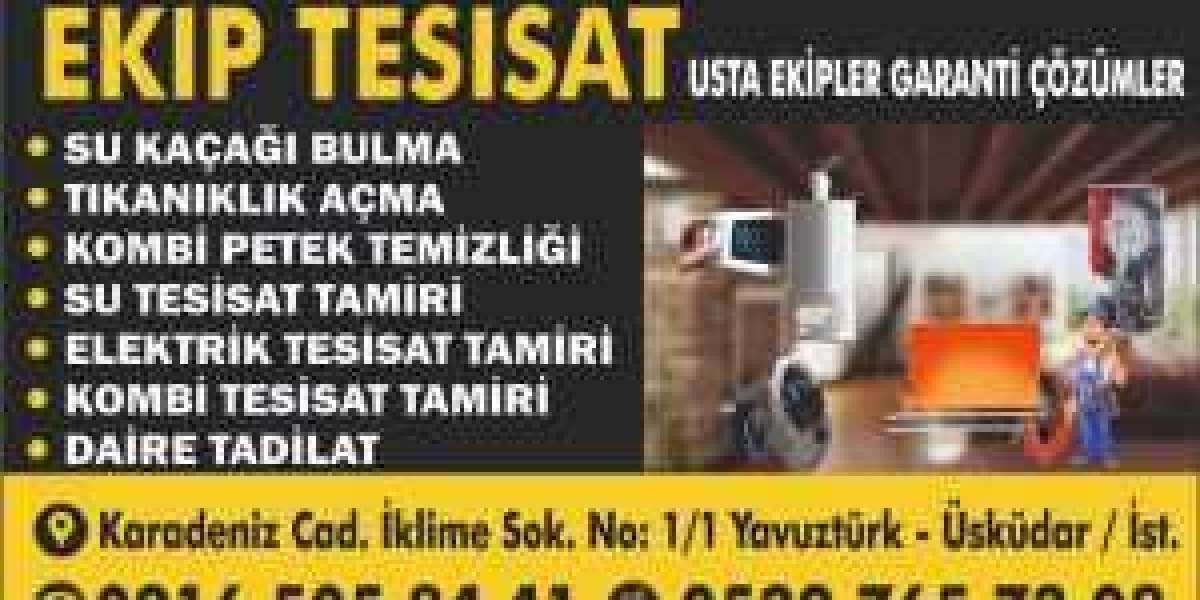In the digital age, social media engagement is vital for personal branding and business success. If you’re looking to boost your Instagram presence, knowing how to check likes on Instagram is essential. This article delves deep into various methods to track your likes effectively, ensuring you maximize your engagement strategies.
Understanding Instagram Likes
Likes on Instagram serve as a primary metric of engagement. They reflect how well your content resonates with your audience. Higher likes can increase your visibility, attract new followers, and enhance your credibility. Therefore, monitoring likes is crucial for assessing your content’s performance.
Checking Likes on Your Posts
Using the Instagram App
- Open the Instagram App: Launch the app on your mobile device.
- Navigate to Your Profile: Tap on the profile icon located at the bottom right corner of the screen.
- Select a Post: Browse through your grid and select the post for which you want to check likes.
- View Likes Count: Below the post image, you will see the number of likes. Tap on the likes count to see a list of users who liked your post. This feature allows you to gauge not only the popularity of your post but also to engage with your audience.
Utilizing Insights for Business Accounts
For those with a business account, Instagram provides more detailed analytics through Insights. Here’s how to access it:
- Switch to a Business Account: If you haven't done so already, switch your personal account to a business profile through Settings.
- Access Insights: Go to your profile and tap on the Insights button.
- Engagement Metrics: Here, you can see engagement metrics, including likes, comments, shares, and saves. This comprehensive view helps in understanding which posts are performing best.
- Track Post Performance Over Time: Instagram Insights also allows you to compare engagement metrics over different time periods, giving you valuable data to refine your strategy.
Checking Likes on Other Users' Posts
Directly on Their Profile
- Search for the User: Use the search bar to find the user whose post likes you want to check.
- Navigate to Their Profile: Tap on their profile to view their posts.
- Select a Post: Click on the post in question to view its engagement details.
- View Likes: Similar to checking your own posts, you can see the likes count directly below the post.
Utilizing Third-Party Tools
There are various third-party applications that can help analyze engagement metrics across multiple accounts. Some popular options include:
- Hootsuite: Known for its robust social media management features, Hootsuite provides detailed analytics, including likes across posts and campaigns.
- Iconosquare: This tool offers in-depth analytics specifically for Instagram, allowing users to track likes, comments, and follower growth over time.
- Sprout Social: Sprout Social helps brands monitor engagement metrics and provides insights into post-performance trends.
When using third-party tools, ensure that they comply with Instagram's API policies to avoid account issues.
Exploring Instagram’s Web Version
Using Instagram on a Desktop
- Log into Instagram: Visit the Instagram website and log into your account.
- Profile Navigation: Click on your profile picture in the upper right corner to access your profile.
- Select a Post: Click on a post to open it.
- Check Likes: The likes count is displayed beneath the image. You can also click on the likes to view a list of users who liked the post.
While the web version provides a straightforward way to check likes, it may lack some advanced features found in the mobile app, particularly for business accounts.
Tips for Maximizing Engagement on Instagram
Create High-Quality Content
High-quality images and videos are essential for capturing attention. Invest time in editing and ensure your visuals are appealing.
Use Relevant Hashtags
Incorporate popular and relevant hashtags to increase visibility. Research trending hashtags within your niche to attract a larger audience.
Engage with Your Audience
Respond to comments and engage with your followers regularly. This not only builds community but also encourages more likes and interactions on your posts.
Post Consistently
Develop a consistent posting schedule to keep your audience engaged. Use scheduling tools to plan your content in advance.
Utilize Instagram Stories
Stories provide a great way to engage with your audience in real-time. Use interactive features like polls, questions, and quizzes to increase engagement.
Conclusion
Knowing how to check likes on Instagram is just the beginning. By utilizing the insights gained from your likes and engagement metrics, you can tailor your content strategy to resonate more deeply with your audience. Whether through the app, web version, or third-party tools, keeping track of your likes will empower you to enhance your Instagram presence, build a loyal following, and achieve your social media goals. Embrace these strategies, and watch your engagement grow!